Markups
When calculating the estimate for a Change Request, you may need to add various markups that have been agreed to in the contract, such as Overheads or Profit. In the Markups section, you can store details of all different types of mark-ups you use in order to add them to Change Requests estimates.
To Add a New Markup
- In the drop down navigation menu, click on IPM Reference Data > Markups
- Click on New in the top menu to bring up the new Mark-up screen
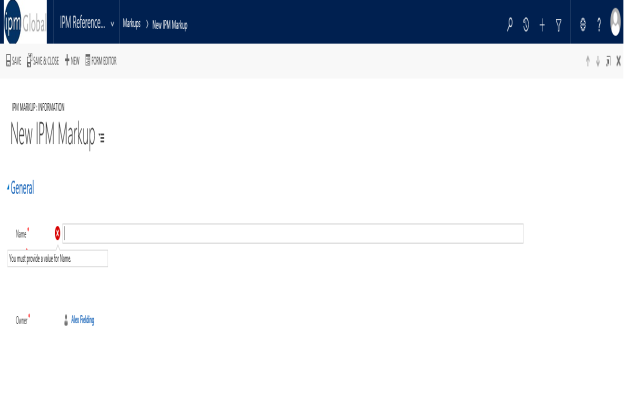
- Enter a Name for your Markup
- Enter a Code for your Markup
- Click Save and Close